Setting up Softphone
Configuring the X-Lite software phone
This topic assumes that:
- X-Lite software phone is already installed
- Run the X-Lite application and wait for the softphone to display on your screen.
- Click Softphone > Account Settings.
- The SIP Account dialog box opens.
- Select Call.
- In the User ID and Password fields, type your SIP username and SIP password. (see topic Creating extensions)
- In the Domain field, type IP address or DNS name for the computer where the PBX is running.
- Select Register with domain and receive calls. Otherwise incoming calls rings only on your harwdware phone.
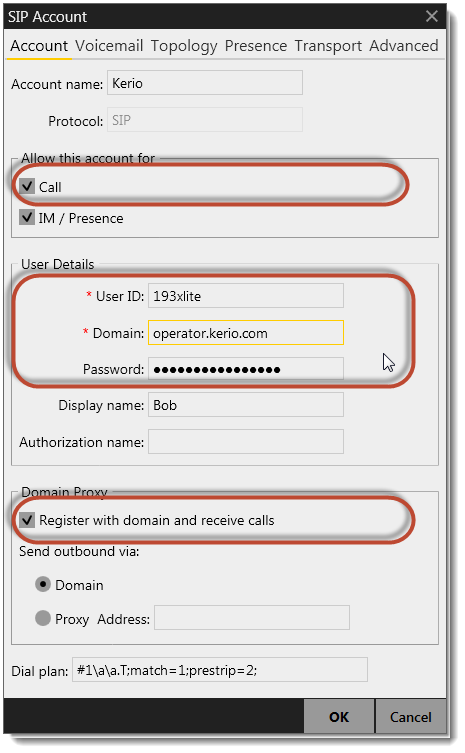
Related Articles
Getting Started Guide - Softphone Based Dialer
SOFTPHONE BASED DIALER - VICIDIAL VPBX Deployed Softphone Based Dialer is Fully Setup with User Credentials, Default Campaigns, Phones and Basic settings. It is not required to make any additional user or create a campaign, VPBX VICIDIAL that will be ...How to Get Your Phone Credentials
Here how to get your login credential and setup your softphones. 1. Login to the your admin account 2. go to Admin > Phones 3. This Will show you a list of phones available for you to deploy. 4, Click on each Phone ID to get your phone credential. ...